Measurement Screen
The Aesthetix Measurement Screen is the hub for choosing a module, taking measurements, reviewing measurement data, images and maps.
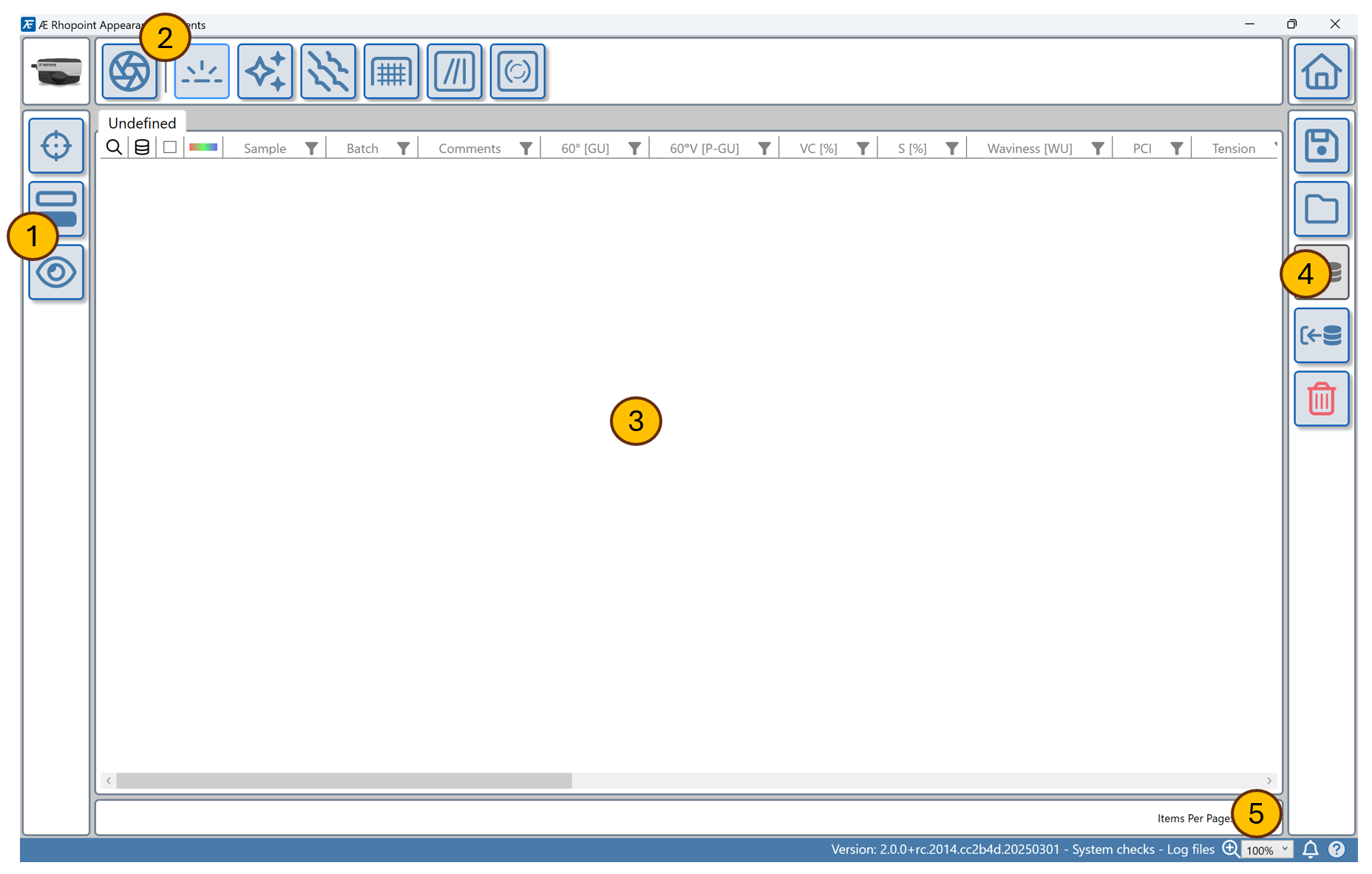
Action Bar
The buttons in this section are used to take measurements and calibrate.Module Bar
Used to switch between measurement modules.Data Table
Measurement data will be displayed here.Data Bar
Used to save and retrieve data and set up the appearance and functions within the measurement page.Information and Systems Info
Diagnostic tools and system info.
Last modified: 07 March 2025