Taking a Measurement (Effects Finish)
How to measure Sparkle and Graininess
The measurement button is used to start single or multiple measurement that are sent directly to the table.
Ensure the sensor is calibrated.
To access the multiple readings feature, right click on the measurement button.
Press the measurement button to start.

How to measure sparkle and graininess using the interactive measurement feature
The interactive measurement function is a "live" view of the sample surface.
The surface camera is used to identify particular areas of interest on the surface before starting a measurement.
Measurement Procedure
Ensure the sensor is calibrated.
Press the button to activate the interactive measurement feature.

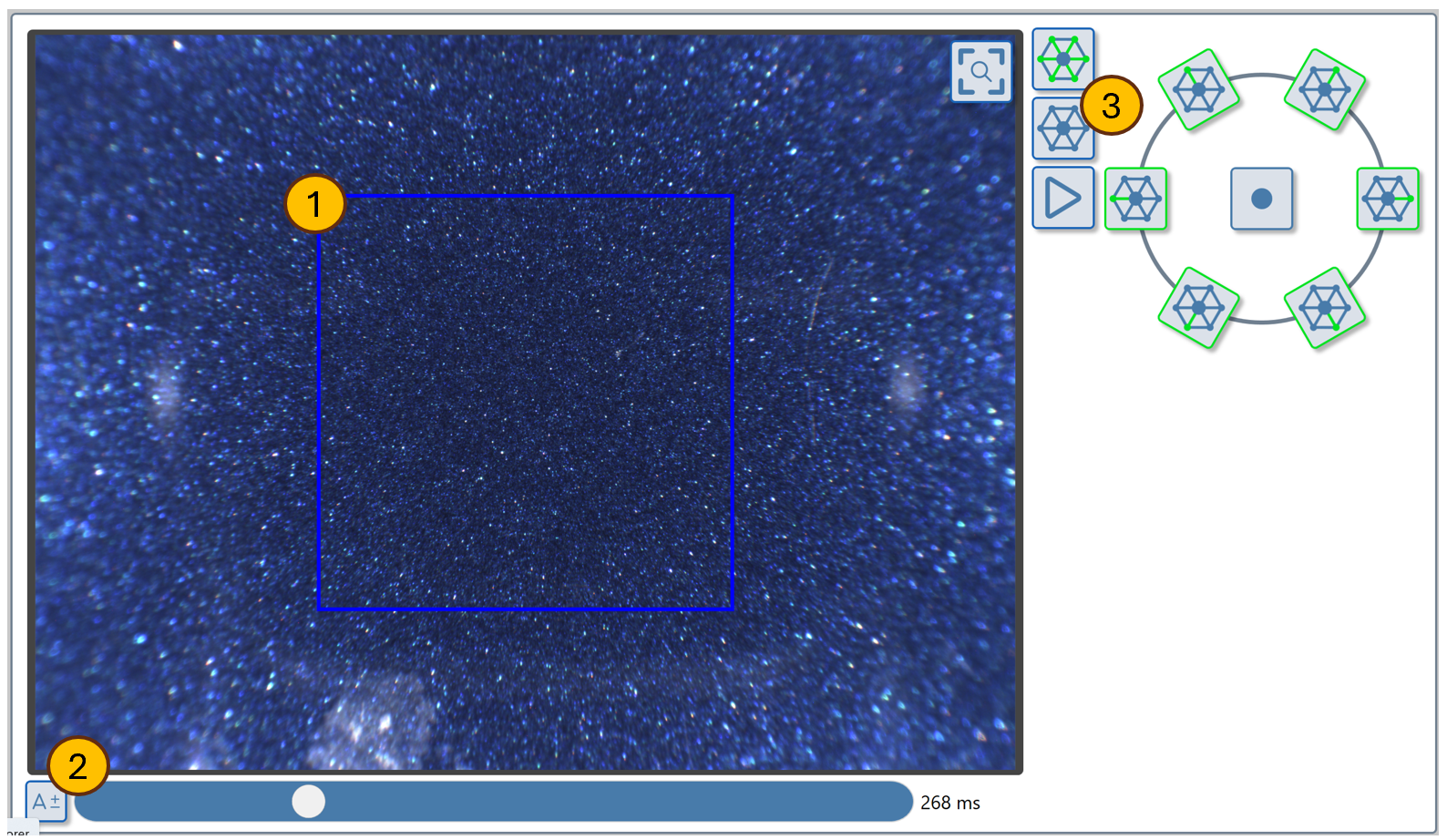
Adjust the light sources as required, recommended setting are 45 Degree Light Sources- all illuminated (3), or single spot light only (4) illuminated.
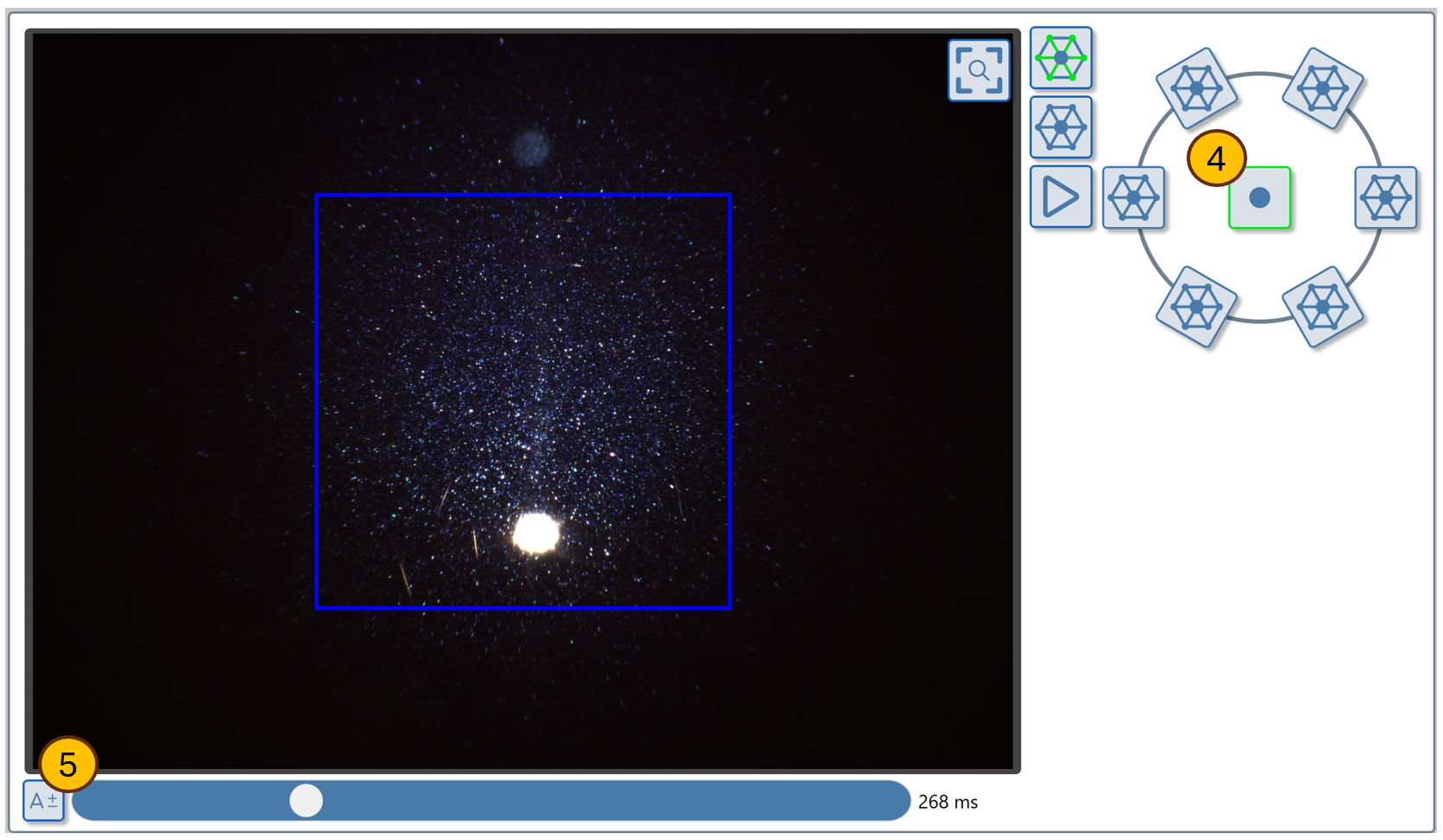
Use the auto-exposure button to optimize the camera exposure for the surface's reflectivity.
Manually adjust exposure if needed using the slider or input box.
The blue square (1) indicates the measurement area for this module.
To measure the sparkle and graininess of an identified area on the surface move the sensor until the required area is enclosed by the blue square (1).